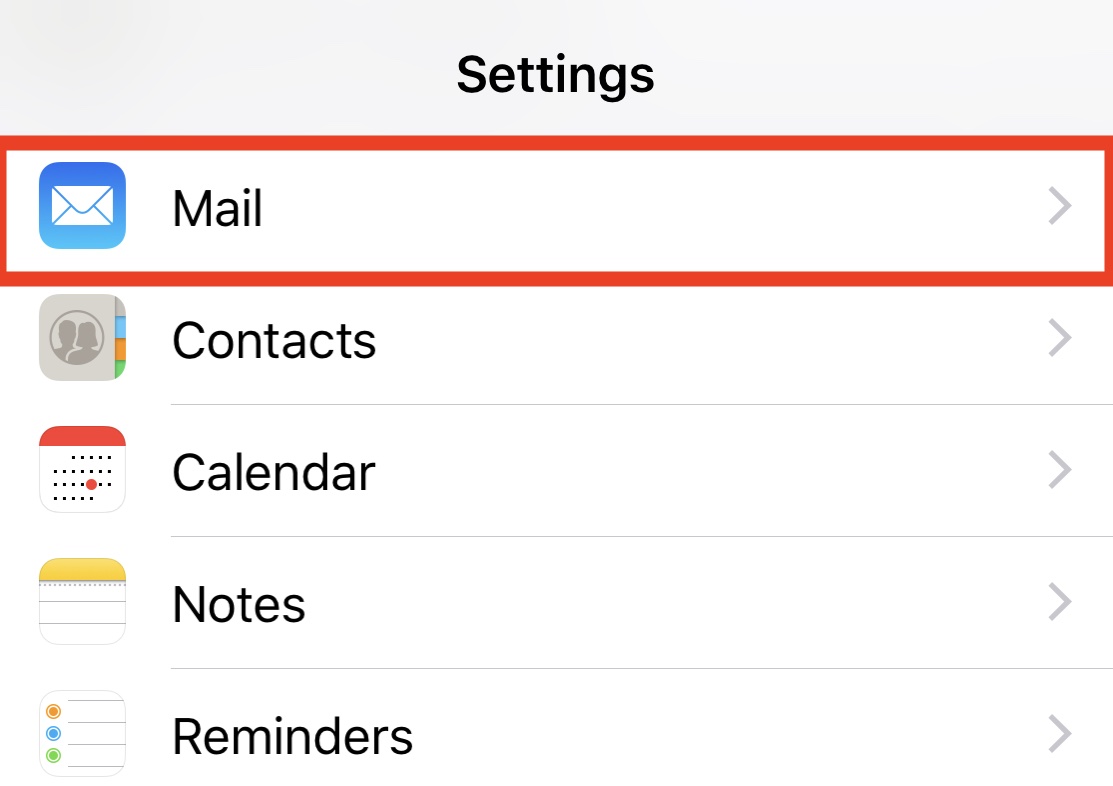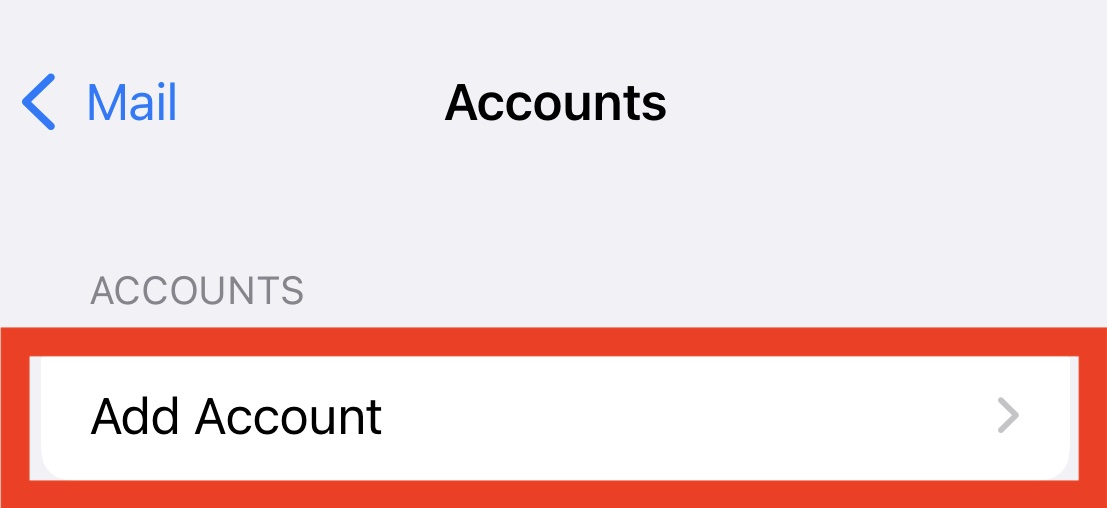Email setup for iphone
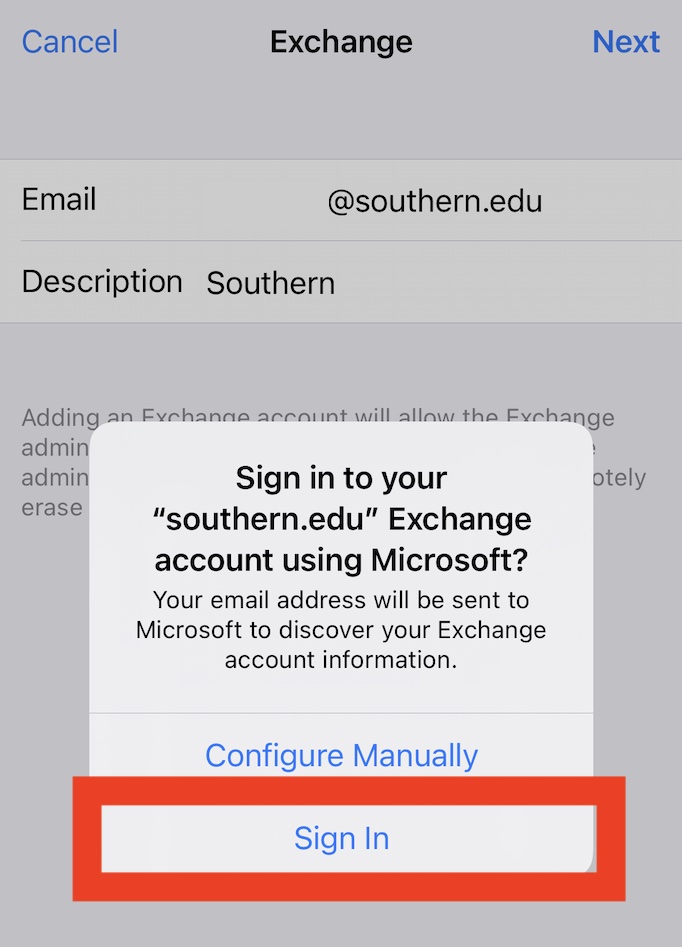
- Enter your Southern email information in the appropriate fields, then tap Next and Sign In.
- The next screen will ask for your password. Enter your password and tap Next.
- Your account should be added successfully.
If you need additional assistance, Apple has instructions here: iOS Email Setup