This page contains instructions on how to set automatic replies to emails received.
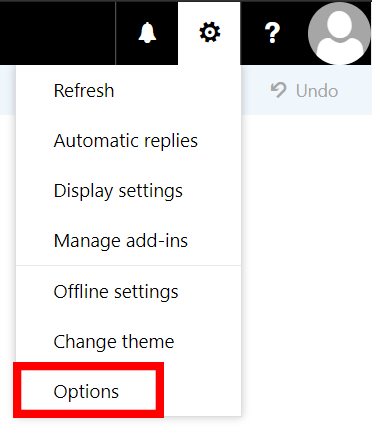
Click the gear in the top-right of the screen and select "Options" in the drop-down
menu.
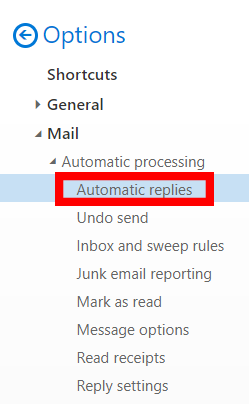
On the left-hand menu under "Mail" > "Automatic Processing," select "Automatic Replies."
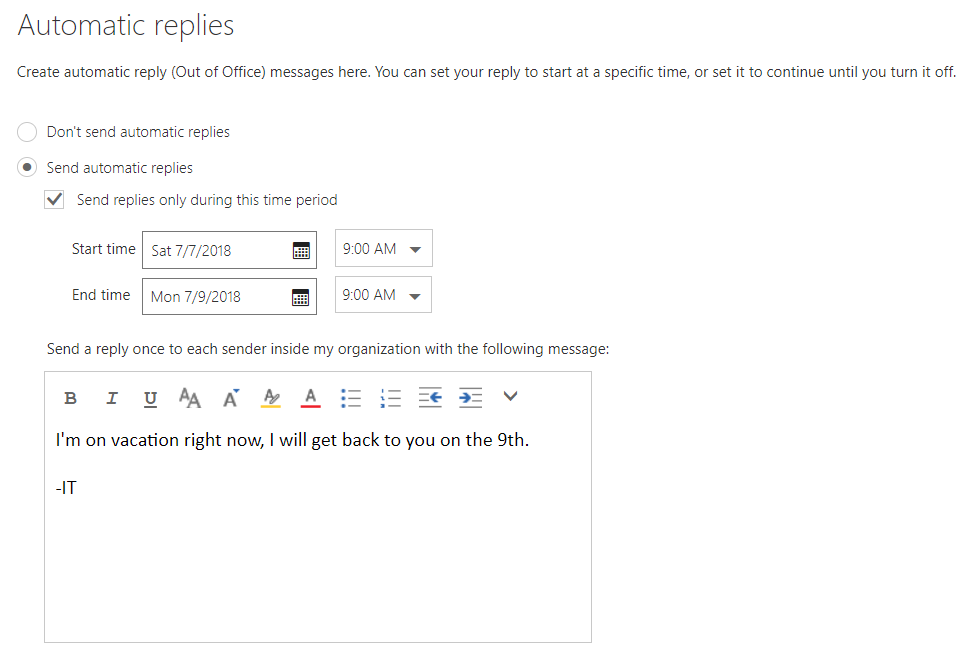
Here, select the button for "Send automatic replies" and set the information for
the reply.
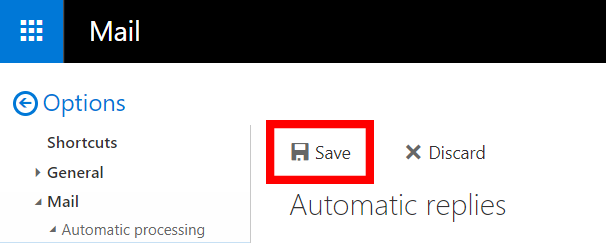
When finished, click the "Save" button located near the top of the screen.

