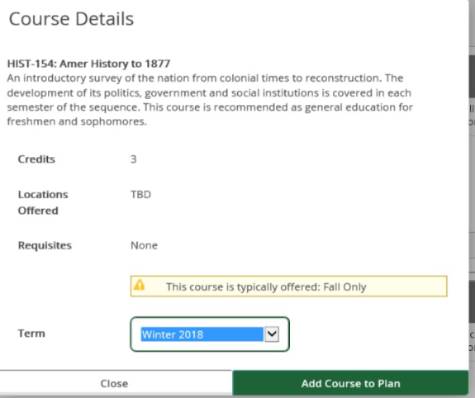Building Timeline
The timeline feature of Student Planning allows you to manage your semester by semester plan of courses towards graduation.
Timeline View
You can view the courses that are planned for each semester by visiting the timeline tab. The courses in your timeline will automatically show up in your course plan (your course cart) for each semester creating easy access to complete your registration.
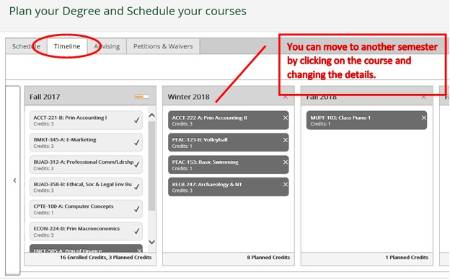
Build Your Timeline and Course Plan
You can build your timeline in two different ways.
1) Load Sample Course Plan
On the "Progress" tab, you can click the "Load Sample Course Plan." This will start the process to load the curriculum track for your desired major.

When this window below appears, choose the term you are starting in and the major that you are planning to pursue. Then click 'Preview Plan'.

Once you have previewed the plan and are ready to add it to your timeline, click "Load."

These courses are now in your timeline and you can move them around as indicated above.
2) Add Courses from "Progress"
You can start in "Progress" to view your progress towards graduation and your degree and pick courses that will fulfill the requirements listed.
A green "Completed" designation means that the requirement is done.

A green "In-Progress" designation means that you are currently registered for a course that meets the requirement.
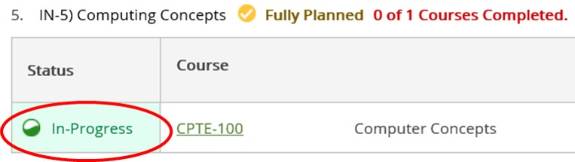
A yellow 'Planned' designation means that you have a course on your timeline & in your course plan that will meet the requirement.
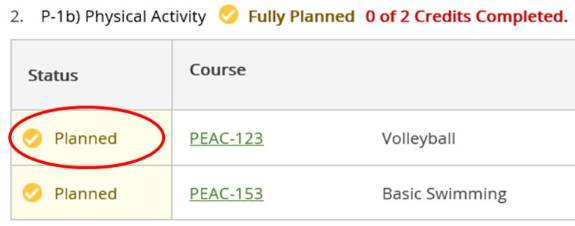
A red "Not Started" designation means that this course still needs to be planned and completed.
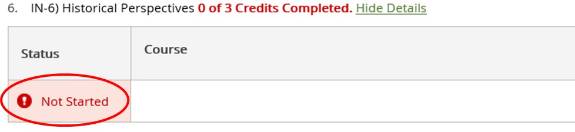
From "Progress," click the "Search" box for a course that meets that requirement.
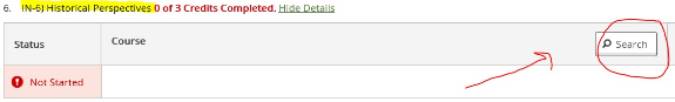
This opens the "Course Catalog" and lists courses that fulfill the requirement. You can add the course directly to your timeline and plan by clicking the "Add Course to Plan" box.
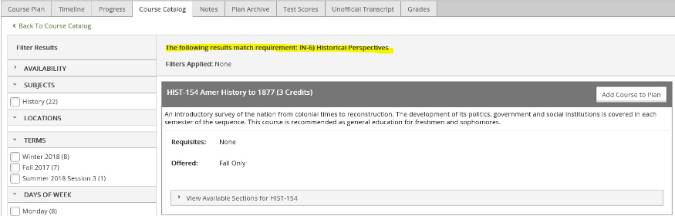
Before it add the course to your timeline, you can choose which term you want to plan it in.