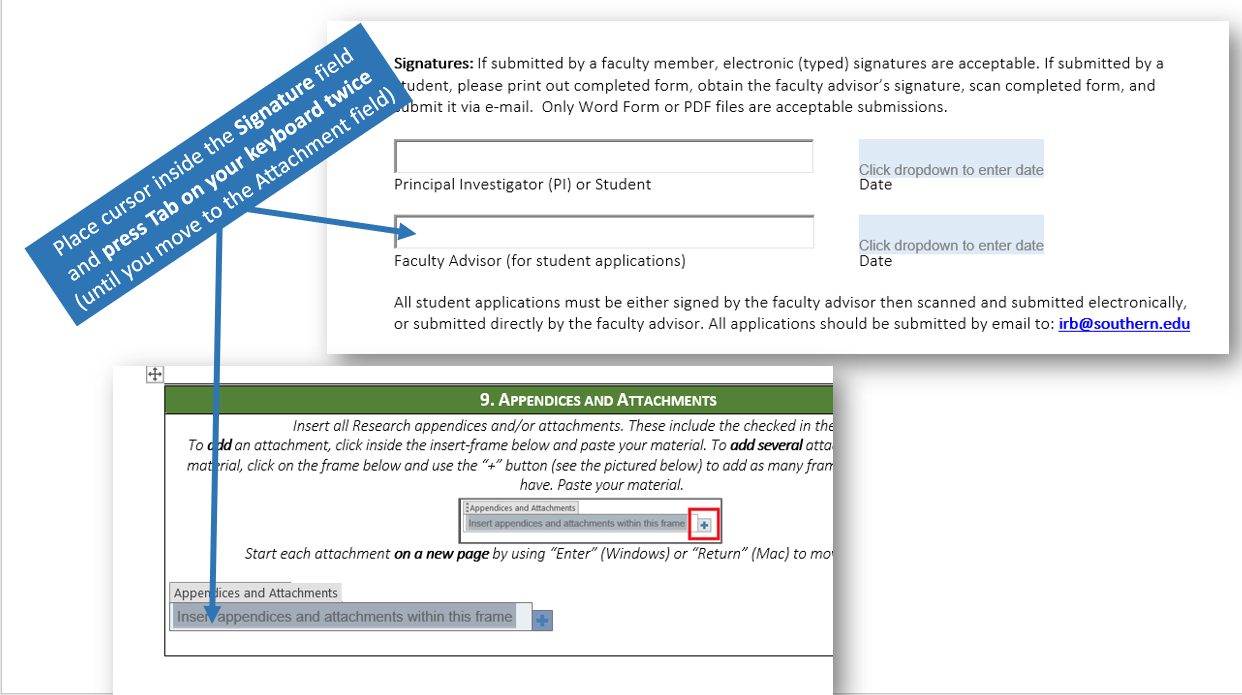IRB FORMS INSTRUCTIONS
Enable Editing Mode
If a form opens in a protected or read mode, you will need to enable editing.
Fixing Copy-Paste
Attachments in the IRB Form A
Check Tutorial
If you click on the Attachment field to add an attachment but copy-paste doesn't work, scroll up to the Signature field on the page above. Place your cursor into the Signature field and click Tab on your keyboard twice (you should land in the Attachment field). Insert your copied data.*
*Depending on your MS Word setup, the system may alter your original formatting. To avoid this, instead of using shortcut keys, right-click on the Attachment field and choose "keep source formatting" from the pasting options.